For example I may see a sign containing a character I don't know. I am too inexperienced to use a proper dictionary and look-up the character using strokes so I need to find another way to look-up the character.
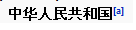 [a] An image like this cannot simply be dragged into a translator. So how do you find out what it means?
[a] An image like this cannot simply be dragged into a translator. So how do you find out what it means?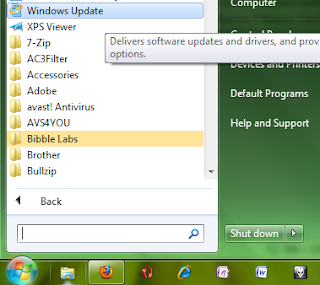 The first step is to have a tablet. After that you must open the windows update manager.
The first step is to have a tablet. After that you must open the windows update manager.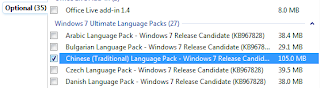 From the windows update manager you must select the language pack you want to install. For example I have installed the Chinese Simplified Language Pack, and am about to install the Chinese Traditional Language Pack.
From the windows update manager you must select the language pack you want to install. For example I have installed the Chinese Simplified Language Pack, and am about to install the Chinese Traditional Language Pack.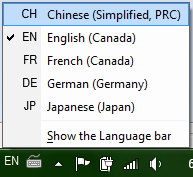 Once the language pack(s) of your choice are installed you can select them and then write the characters you want with your tablet.
Once the language pack(s) of your choice are installed you can select them and then write the characters you want with your tablet.To open up the input screen you just click the little tab on the side of the screen.
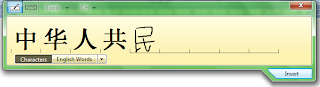 Now you can press insert to input it into your program. From there you can paste it into a translator and find out the meaning.
Now you can press insert to input it into your program. From there you can paste it into a translator and find out the meaning.(for this it's the people's republic)
中华人民共和国 [zhōng huá rén mín gòng hé guó]




No comments:
Post a Comment